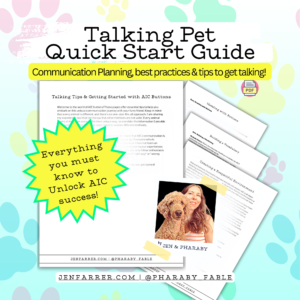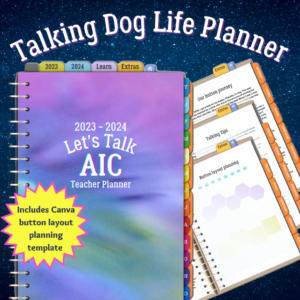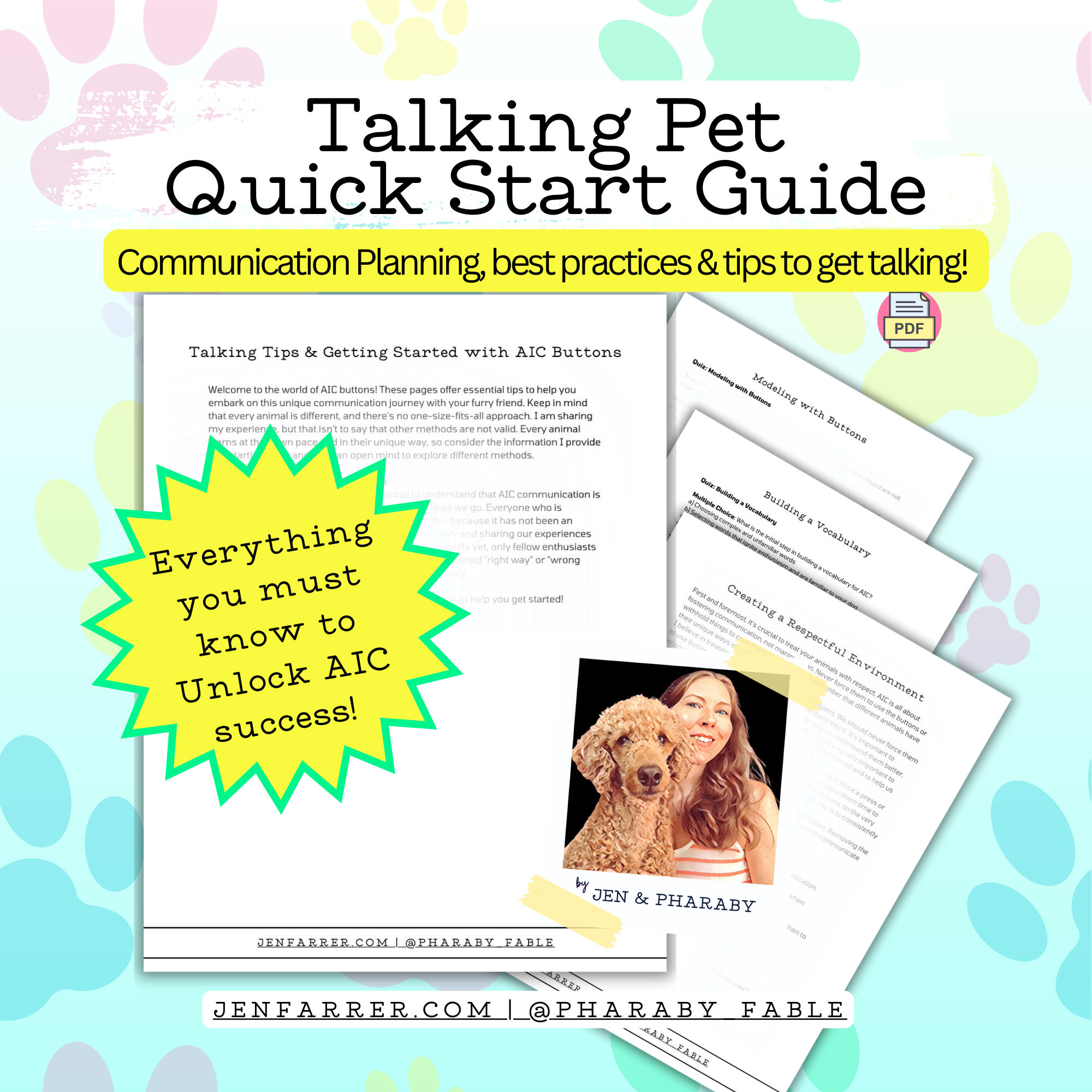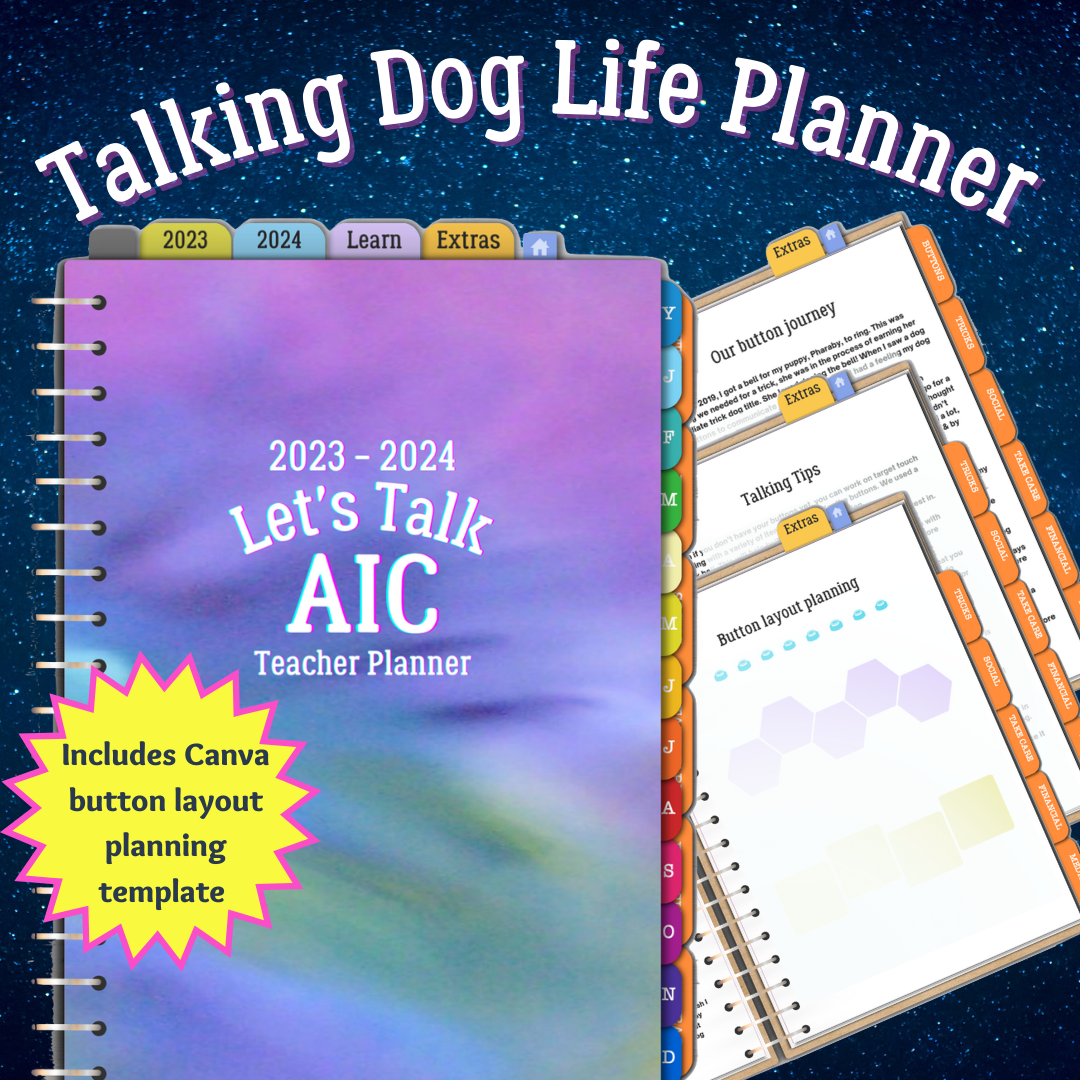Set your learner up for success! The button board layout is important to ensure effective communication. Here are some tips to help you plan:
Start Simple: Begin with a small set of core meaningful words like "play," “water,” "outside," & “potty”.
Categorize Buttons: Group related buttons together. For example, place all action-related buttons in one area, play-related buttons in another, and so on. This helps your learner understand the organization.
Use Visual Cues: Include color variation or landmarks on the tiles to provide visual cues. Learners can associate these landmarks with the corresponding word, making it easier for them to map out the board.
Plan for High-Use Words: Place frequently used words like "yes," "no," and "more" in easily accessible positions, as these are often fundamental for communication, but you won’t add them just yet. Plan ahead by keeping space available.
Consistency: Keep the layout consistent over time. Changing button positions frequently can confuse your learner.
Labels: Label the buttons with clear and legible images or text to help you your learner.
Spacing: Leave enough space between buttons to prevent accidental presses of adjacent buttons. You need more space than you think! Add 2-3 buttons total to each hexatile to allow for maximum accessibility!
Customization: Customize the buttons based on your learner's unique needs and preferences. Add buttons for specific toys, places, or activities your learner enjoys. You record the words in any language or words you want!
Progressive Learning: Introduce new words gradually as your learner becomes more proficient with their current vocabulary. This prevents overwhelming them. Add 1-2 buttons at a time as you feel it is necessary; this will be different for each learner.
Keep a list of words you would like to add: our AIC button teacher planner has a whole section made for this!
Board Placement: Place the board in a location where your learner spends a lot of time, such as their favorite room or in a common family area.
Interactive Modeling: Encourage your learner to interact with the buttons by modeling their use during everyday activities.
Record Data: Keep a record of your learner's progress and the words they use. This can help you track their development and identify areas for improvement. Our AIC button teacher planner has a section for this!
Patience: Be patient and understanding. Learning to use AIC buttons is a process that may take time.
Remember that every learner is unique, so adapt the layout to fit your learner's individual needs and abilities. The goal is to create a communication system that helps your learner express themselves effectively and enriches their life.